I use Ableton Live for most of my production work, and I’m a dedicated user of the Intro version. At $99 (or $79 on Black Friday) it costs significantly less than the Standard ($349) or Suite ($599) versions.
The main differences are detailed elsewhere, but for those of us who use mostly hardware or real instruments to create, Intro represents a great value.
If you look at the specs there are few reasons to get excited about upgrading from version 9 to version 10 of Ableton Live Intro.
This post is written from the perspective of someone who uses Ableton primarily for mixing a live band, where audio is not necessarily quantized to a grid. With that said, after having upgraded, here are a few things I’ve really appreciated:
MP3 Export.
Finally, when you export your mix (or any audio) Live will encode a constant-bit-rate 320 MP3 file along with your WAV/AIFF file, for easy uploading and sharing with clients or bandmates. For years I had a Hazel task setup specifically for this, but now it’s great to have that built-in.
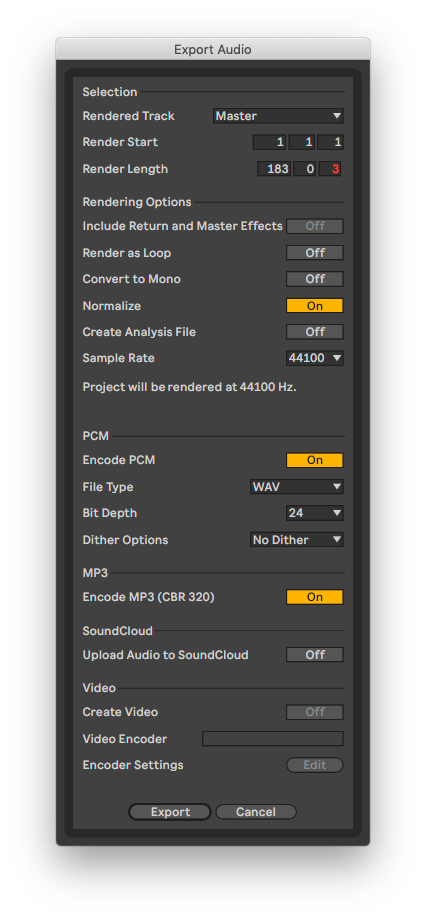
Easier zooming.
Maybe this was possible before, I’m not actually sure. In the arrangement view, if you hold down Command on a Mac (or I imagine Ctrl on Windows) you can easily zoom in and out by scrolling. Previously, having to use the keyboard + and - keys made edits more time consuming than necessary.

Fine-tuning automation.
Which brings me to my next item. Holding Shift while editing an automation curve allows you to make fine adjustments. Very useful when you want to bump up a background vocal by 3 dB, without having to resize the track to get enough resolution.
Nudging clips
I don’t believe this was possible before. In the arrangement view, using the left or right arrow keys, you can move a clip by a small amount to correct minor timing issues. Previously, I believe pressing the arrow keys moved the play head to the beginning of the clip.
Sub-groups.
In Live you could always have groups, but now groups can contain sub-groups. This is really handy on a drum bus, where you have your overheads in a group, and then you want a bus for the whole kit. There are plenty of other common situations where this has been very useful for me, for example when grouping a guitar solo comp track group with a rhythm guitar track.

What’s missing?
Well, in my opinion there are still a few things that Ableton lacks.
Comping takes
This is pretty painful in Ableton, especially when you have more than a few takes to keep track of. Check out some videos of how this is done in ProTools, Reaper, Logic, or Digital Performer, or really almost any other DAW and you can see this could be a lot better.
More?
There are always little annoyances that bug me, but not enough to make me consider moving to another DAW. I’ll keep adding to this list as I think of things.
Why Ableton?
For me, Live almost perfectly bridges my two production worlds of working with samples and mixing live-tracked audio. I enjoy being able to keep it all in one DAW, and learning it really well so I’m productive.